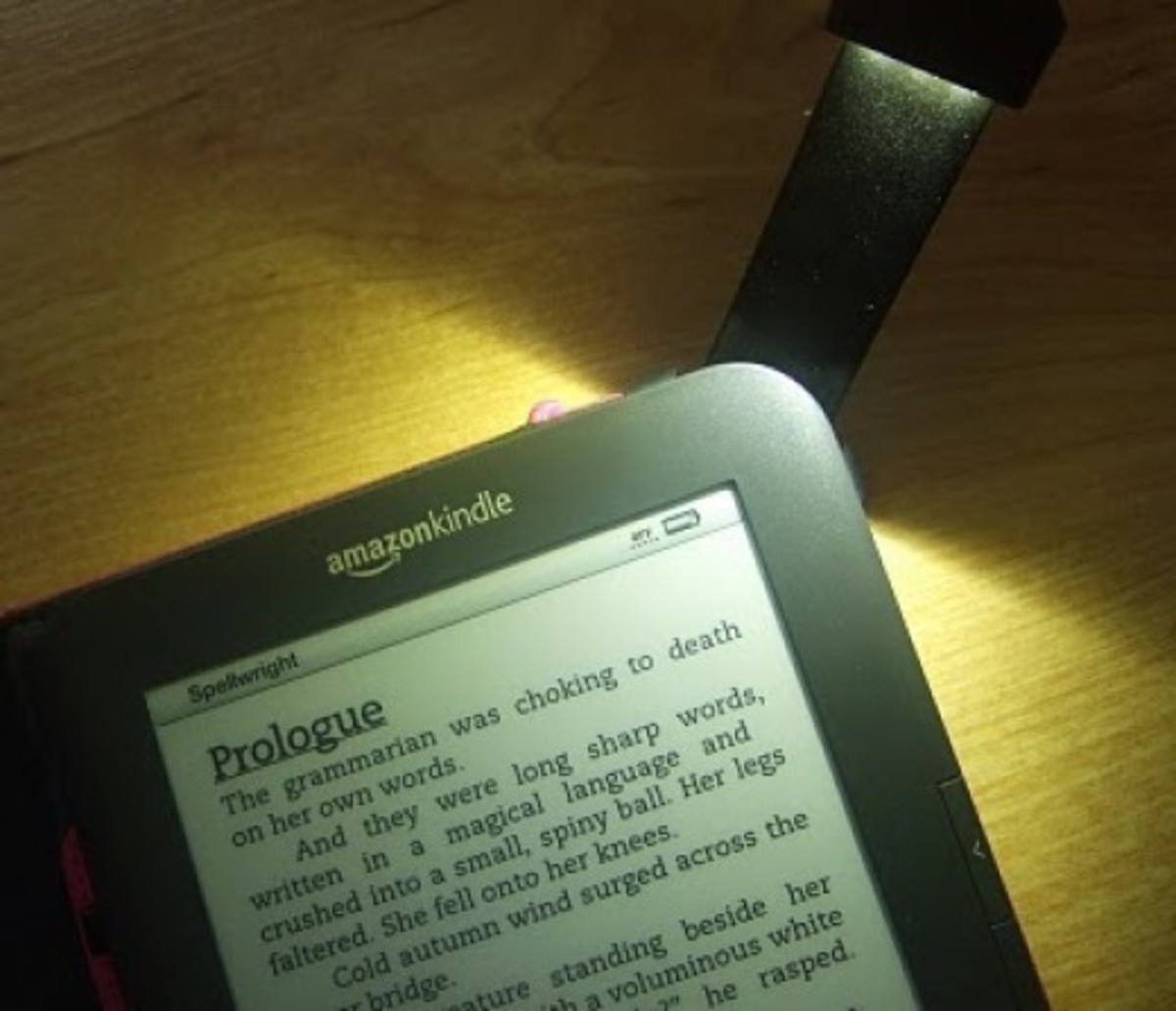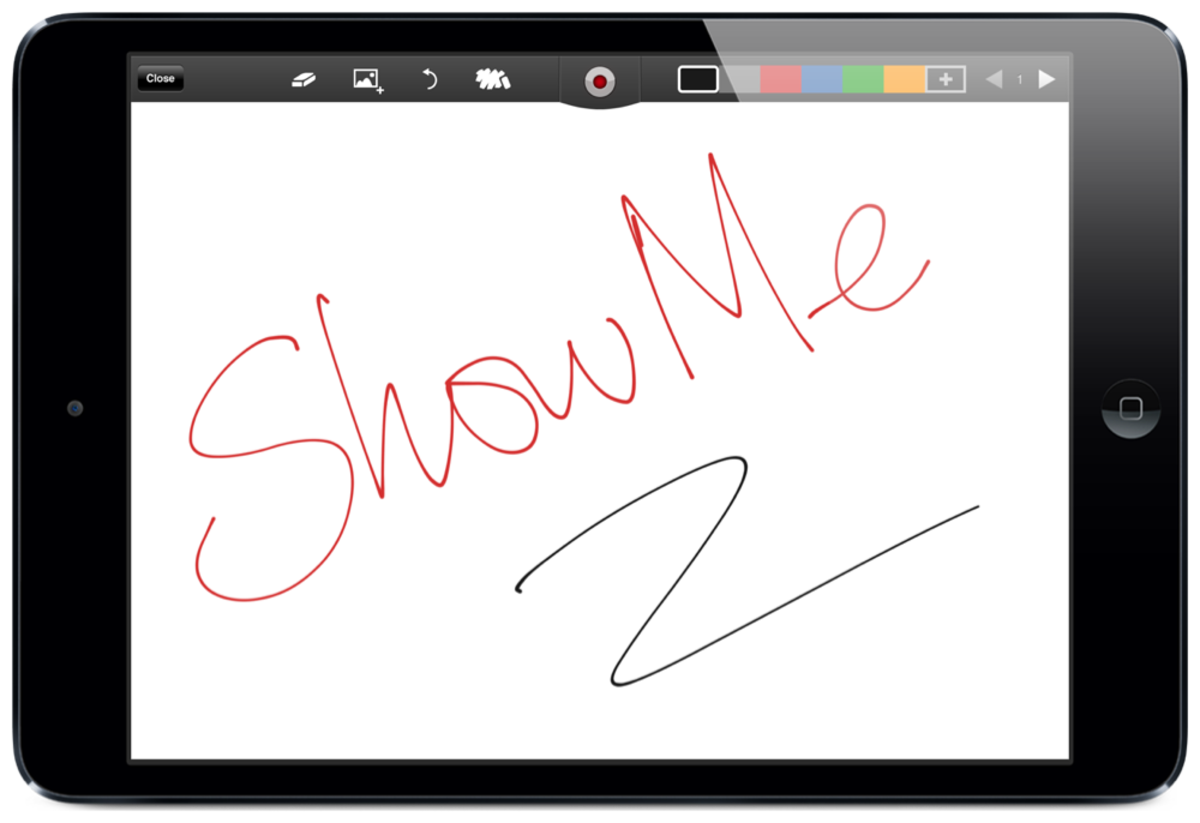How to Choose the Best Ereader for Your Cool Child

I bought a Kindle Paperwhite for my son and he loves it! I cannot sing it's praises enough. It does exactly what it says on the box - how clever!
I am a teacher with more years of experience than I care to remember, and an undying passion to turn children into lifelong and avid book readers. Ereaders have helped me greatly in my quest but what is the best ereader for your child’s needs?
There are so many reading devices out there that I think things have become rather confusing. My aim here is to help you choose the right one for your needs. I have kept things as untechy as I can and written bullet points because otherwise I'm sure everyone will get bogged down and extremely bored!
I am on a Mission...
- to help children access books, not just easy readers and picture books, but books that will educate and open their eyes and hearts when they are older. Once a child has learned to read then it’s time for them to read, read and read some more!
- Ereaders are good for kids who are 'addicted' to technology and who view real books as ‘deadwood”! They are a useful and versatile educational resource and they enhance kids’ emerging interest in books. Put another way ereaders are cool!
- They also open a very large window to the world to kids with special needs because they have built in help, for example you can increase the size of the font, find literacy games, vocabulary builders and a reading progress report facility.
Find quality books for your kids
All children and teens have a right to learn about the world they live in and its people. This means a great deal to me, and it is why I am writing this.
One important job we have to do is source quality books that will challenge and extend our kid’s knowledge and understanding of the world.
Which is the best ereader for my child?
Basically there are two kinds of hardware,
- something that will act just like a book, like a Kindle, which is an ereader with an e-ink screen. These are built for reading and have no distractions.
- Or something that has lots of purposes, like a portable computer or tablet.
I want my device to read out loud to my child turning the written words to speech:
- You will need something like a Smartphone or a tablet, a Kindle Fire, Nexus 7, iPad Mini all do this.
- If you don’t want this facility then a Kindle Paperwhite is what you need to buy.
I would love to be able to change the color of the background and the font (very useful for dyslexic kids):
- You will need a Smartphone or a tablet to do this. A tablet’s screen has a full range of colors.
- A Kindle Paperwhite or Kobo Aura only lets you change the contrast and adjust the brightness. They don’t have color. You could use a color overlay with these if you need it for your dyslexic child.
There must be no or very little reflection on my device:
- Then the Kindle Paperwhite or a Kobo Aura is what you need. You can even read these in bright sunlight. They do not give you eyestrain.
I would like a long battery life on my device:
- This is a very good idea. A Kindle or Kobo lasts for weeks.
- A tablet or Smartphone battery will only last about 6 to 8 hours, and that’s if you only read on it. If you use it for any other purpose the battery will need recharging more frequently and you’ll have to charge it overnight.
I want to be able to read my device at bedtime without a light on in the room:
An ereader with a light in the screen like a Kindle Paperwhite or a Kobo Aura are great for this because they are lit from the side and so you don’t get a glare in your eyes.
- If you don’t need to read in the dark then any ereader will do and you could just buy the cheapest Kindle, Sony Reader or Kobo.
Where can I buy one of these reading devices?
You can only buy a Kindle on Amazon and they can only read the eBooks that are sold on Amazon, and Amazon eBooks can’t be read on other devices. This is not a problem because Amazon has an enormous selection of titles including free eBooks, classics, text books, and magazines etc.
- Sony Reader, Kobo, or Cybook can be bought on Amazon, but they will only read eBooks that you buy at independent eBook stores.
- If you buy copy-protected eBooks from other stores you will need a tablet or a Smartphone and then you will need to install an app for each bookstore you buy eBooks from – these apps are all free.
Do I have to buy the Most Expensive Device?
- Dedicated ereaders like Kindles are the cheapest, and you can shop around for deals of course. But if you can stretch to it I would highly recommend a Kindle Paperwhite or a Kobo Aura because they are well lit and have great screens.
- You can read your own documents on any device and they all have free eBooks in them.
I have tried to keep the information here as succinct as possible to help you decide on which the best ereader is for your needs, and I hope you have found this page useful.
Ps Don’t forget to include a book in your child’s Christmas stocking. My son loves Dr Who Annuals at the moment.
Official Kindle Paperwhite add. Shows it in all it's glory. It's impressive I think.
Amazing Artist!
iPad fun - amazing!
Even though my son is dyslexic he comes from a family of enthusiastic readers and so he now reads better than most non-dyslexic children of his age.
Anything that you can do to make your child a reader and not just someone who can read is worth doing.
Tips for parents of children with dyslexia
I have written an article called: How to Help your dyslexic child at home I am a special needs teacher and the mother of a dyslexic son.
Who are you buying an ereader for? Which is the best ereader in your opinion a Kindle Paperwhite or a Kobo Aura? Please leave a comment. Thanks for your visit.
This content is accurate and true to the best of the author’s knowledge and is not meant to substitute for formal and individualized advice from a qualified professional.
© 2013 Giovanna